How to Onboard Designers
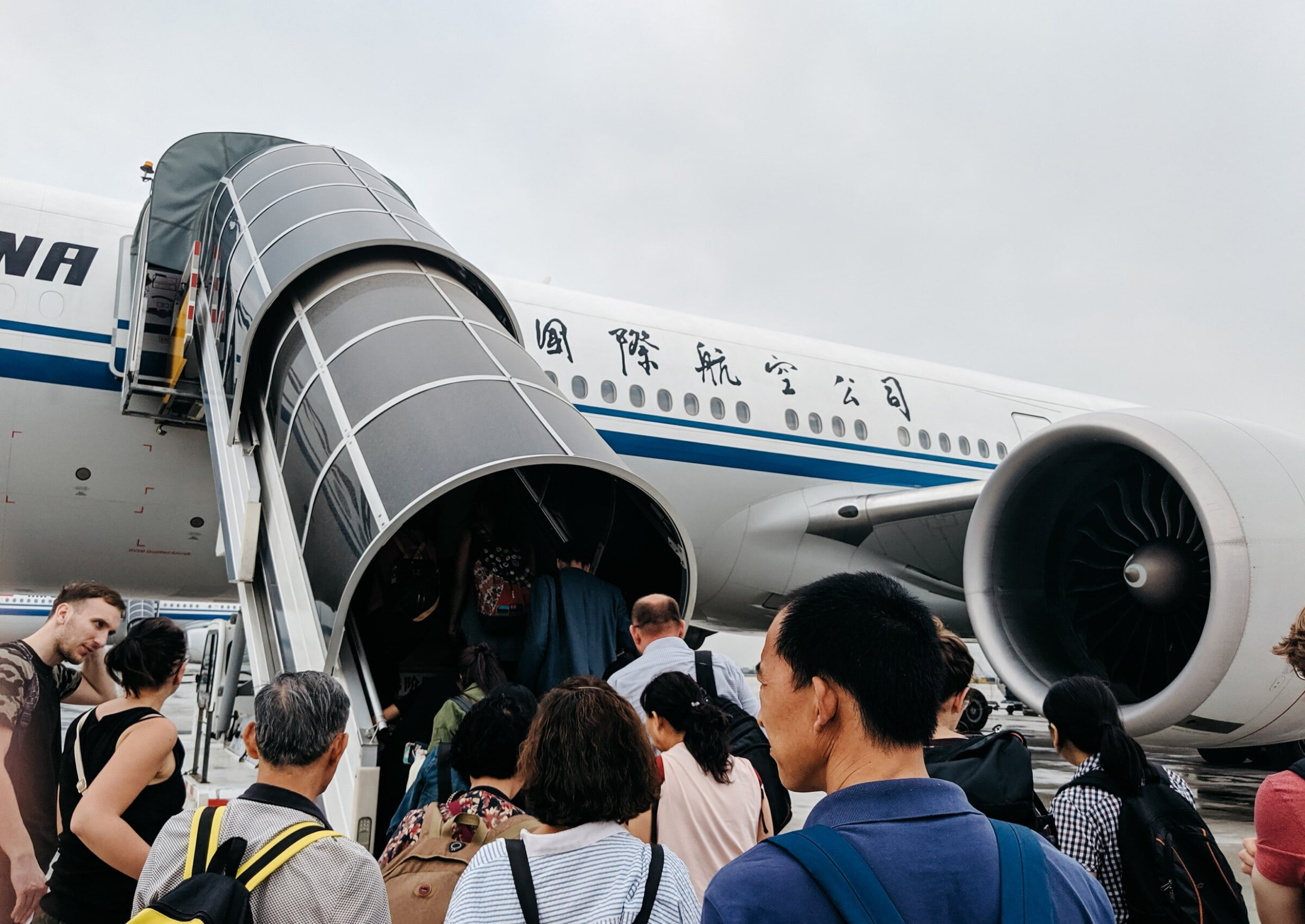
When onboarding designers to a new team, making them feel welcome and fully prepared to do their job can dramatically improve their performance and feeling about their new job. I’ve seen designers start on new teams, never get a good onboarding, and later get in trouble for not being a team player. 🤦🏼♂️
So let’s prevent that from happening. If you’re a design manager, read through this and think about using it as a jumping off point for your team. Of course you’ll have to change plenty of it to fit your workplace, but try it out, your team will thank you!
💻 Software
Most of this will be taken care of by HR, but it’s nice to confirm they got their accounts set up and ensure they’re logged in everywhere they need to be.
Confirm they’ve been added to the Figma team.
-
If you use Jira, Asana, GitHub, or any other issue tracking software, add them to the team.
-
Add to all design team Slack or Discord channels and let the team know they’re online.
🙇♀️ Heads up
Just a few things they should know about or do on their first day.
-
Tell them they should email the team and include their role, where they’re from, something they like to do outside of work, and if you have an office, how long they’ve lived in the city.
-
If you have a weekly all-hands, get them ready to introduce themselves in front of the whole company, just so it’s not unexpected.
-
If you have any special employee discounts, explain these to them and encourage them to make use of them.
-
Encourage them to add a real photo to Slack (so people can recognize them around the office).
-
Add their job description to Slack (so people know what they do).
-
Encourage them to change their name on Slack to their first name so it’s more natural when they’re mentioned in messages.
Add profile picture on Figma.
👕 Swag
Give out special designer swag to designers—they love this shit. Try to find things with a more refined taste than the standard onboarding t-shirt and sticker. Heck, maybe just make all your swag better and don't only give cool stuff to designers!
Pen, Pencil, and Colored Markers
Sketchbook
Emoji stickers
Designery Zine
Poster for their Zoom background
Welcome card signed by the design team
Hat with a slogan, not a logo
Reusable water bottle (unbranded please!)
🗓 Meetings
Invite them to recurring meetings with their manager and the team.
Invite to Weekly Design Critique.
Schedule weekly 1-on-1.
-
Schedule after work team drinks or a team lunch in their first week.
Schedule a team dinner (4 per year).
✍️ Content
Even if the designer is only doing product design, it’s nice to show them how the marketing site works in case they ever need to change something in a pinch, you empower them to do that.
-
Explain how content management works on your marketing website.
Change an image on a landing page.
Change some text on a landing page.
📟 Channels
Regardless of what software you use, you don’t want to leave the newbie out of all the juicy convos! Your channels may vary, but just make sure to invite them to all your cool channels.
Bug reporting channel
-
UX channel where the company can discuss features and ideas and generally get involved with the design team
-
Random channel where people just post links and less work related stuff
-
Topic-specific channels where conversations may be happening around different areas of the products like sourcing, customer service, or engineering
🎭 Design Statuses
Explain how you work in your design software. How do you mark things as done, or in progress, or launched? This is how I do it.
-
⭐️ The star in front of a file name signifies that a file is a canonical file — the file you need to pay attention to. The purpose of this is to make clear when you’re looking through all the random files we’ve made over the years and see the files that matter. Ideally we could get rid of this symbol.
-
🚫 This symbol means this page or file can be ignored. It’s used for any experiments or old ideas.
-
✅ The checkbox means this page is final, approved, and ready for development.
-
🚀 The rocket means this page is not only final but launched on production.
🧑🏽💻 Issues
Explain how your developers work, and introduce the new hire to your issue tracker.
Show them how to create a ticket.
Explain the life cycle of a ticket.
Tell them who to assign a random bug ticket to.
-
If you use your issue tracker to delegate design work, explain this too.
🎨 Illustration
If you don’t have a dedicated illustrator, it may happen that product designers create an illustration or two. Instead of dreading this, set them up for at least coloring within the lines.
Acceptable colors used in illustrations.
-
The difference between icons, spots, and full illustrations.
-
Standard line thickness used for icons vs illustrations.
-
Whether you use fills, strokes, or a mixture of both, and where that applies.
ℹ️ Icons
Designers will certainly be making icons, but it’s important to box them in a bit so there aren’t duplicates, and so that you’re using existing assets linked from your design system.
Show them the icon component file.
-
Explain they need to always import an icon as a component, and never draw an icon directly into a file.
All icons should be linked.
-
If you make a new icon, make sure to put it in the icon component file.
🔡 Design System
Explain where to find design components.
-
Never use anything in a design that’s not a component. If you want to add a component, ask the team if something like it exists, and if it doesn’t, make a new component!
Explain how to make a component.
-
Explain how type styles work and that any text in any design should always be linked to a type style.
-
Similarly, show how color styles work and make sure it's clear that no random hex codes should be showing up in designs.
-
If you have more complex components like navigation and forms, show them those too. Explain that they should try to never detach a component and change it in a design file.
💼 Working
Getting going on the real stuff.
Prepare them for the weekly team design critique.
-
Encourage them to keep a loose list of things they’ve worked on for any regular standups they happen to be a part of.
Explain their first project.
Schedule design checkin on first project.
-
Let them know it’s their first few days, and it’s okay if they don't get anything done.
💞 Integration
It’s not all about work? We gotta be friends too?
Schedule intro meeting with their product manager.
-
Invite to a meeting to meet all product managers, just in case they get pulled in to work on a different team.
-
Introduce them to the customer support lead. Staying in touch with your user base is so important.
-
Schedule weekly 1-on-1 check-ins with them or their manager to see how it’s going.
If you used this to onboard a designer, I’d love to hear about it. Would also love to hear if you think this is a load of B.S. Anyway thanks for reading and have a nice life! ✌️🎓🐬 And reach out on Twitter if you wanna chat more. I’m @brandonhaslegs there.